 Even in the age of email, chat, and video calling platforms, phone systems continue to be a business’s lifeline to connect to the outside world.
Even in the age of email, chat, and video calling platforms, phone systems continue to be a business’s lifeline to connect to the outside world.
Regardless if you provide services or products to consumers or businesses, you need a way to talk to your customers. Phones are still widely used internally, especially in multi-site environments.
The question isn’t if you need a phone system, then, but what type you need.
Choosing between on-premises and the cloud
As a Cisco partner, when The KR Group’s customers are interested in comparing on-premises and cloud collaboration options, we present them with three options.
- Webex Calling is Cisco’s cloud-hosted collaboration system that includes business phone features, audio and video conferencing, instant messaging, and content sharing.
- Cisco Business Edition 6000 (BE6K) is an on-premises collaboration deployment for small and medium businesses for up to 1,000 users.
- Cisco Business Edition 7000 (BE7K) runs the same software applications as BE6K, except it is designed to scale from 1,000 to as many as 30,000 users.
All three of these have the identical purpose: to empower your business’s collaboration system.
And, all of them offer some of the same business calling features, such as:
- Music on hold
- Transfer
- Conference
- Company directory
- Hunt group
- Auto attendant
- Call reporting
Differences between Webex Calling and Cisco BE6K or BE7K
There are some small differences between how these features operate depending on which option you choose, though.
For example, the on-premises infrastructure allows more intricate reporting with BE6K and BE7K. Whereas with Webex Calling, the reports included in the dashboard are all that’s available.
In general, however, you’ll find the features you need for your phone system with either option.
There are some more obvious differences between Webex Calling and Cisco BE6K and BE7K, such as:
- The need for infrastructure
- Labor required for deployment
- Cost
- Updates
By reading about these differences, we hope you can determine which option is right for you when you’re looking for a Cisco collaboration option.
Infrastructure and your collaboration solution

The biggest difference between Webex Calling and BE6K or BE7K is the infrastructure involved.
As a cloud solution, Webex Calling doesn’t require any on-site equipment besides the phones you choose to implement. Your Webex Calling system is hosted at a Cisco data center, and you access it through a secure connection.
BE6K and BE7K, on the other hand, are on-premises solutions, which means the infrastructure to host them on is in your office and your responsibility. In addition to phones, you’ll need a medium- or high-density server, depending on the size of your business. This runs the applications associated with your BE6K or BE7K system
You’ll also need a gateway to connect a PRI or SIP trunk to allow you to make and receive calls.
As we’ll discuss later, the lack of infrastructure directly impacts the start-up cost of your collaboration solution of choice.
Labor required to deploy your collaboration solution
If you’re using a Cisco partner to deploy your call system, there will be labor involved for all the infrastructure you’ll need installed.
A typical BE6K deployment for 100 users takes 60 to 80 hours of work for your Cisco partner to get your system up and running.
Along with the initial deployment, you’ll also require labor in the future for equipment upgrades or replacements.
Since Webex Calling doesn’t require infrastructure like BE6K or BE7K, it takes less than half the time and labor to get this option up and running.
The cost of your collaboration solution
In general, Webex Calling is the less expensive option compared to BE6K.
First, you’ll save 50 to 75% in labor costs alone when you go with Webex Calling. The lack of infrastructure means it is simpler and quicker for your Cisco partner to deploy than BE6K or BE7K. The absence of infrastructure also means Webex Calling has a lower upfront cost than BE6K.
For Webex Calling you can expect to spend between $22 and $30 per user per month, including the $8.95 per-user IntelePeer licensing.
Cisco BE6K or BE7K also has licensing costs, which range from $200 to $235 per user. However, for this option, you’ll also have to consider additional costs including between $8,500 to $17,000 for a server and between $2,100 and $21,000 for a gateway.
Updating your collaboration solution
Even once your phone system – Webex Calling or Cisco BE6K/BE7K – is installed, you’ll still need updates once or twice a year.
These updates roll out new features, fix bugs with existing features, and most importantly, address any security concerns.
With Webex Calling, you’ll receive a notification from Cisco when there is an upcoming update. Since they’re the ones hosting your collaboration system, there is no effort required on your part.
With Cisco BE6K or BE7K on the other hand, the infrastructure is your responsibility, which means the updates are as well. You’ll either need to have your IT team take the time to deploy an update, or you can hire a Cisco partner to do it for you.
The catch is with Cisco BE6K and BE7K, you can revert changes if you realize the update didn’t work with parts of your IT environment. That isn’t possible with Webex Calling.
Is Webex Calling or Cisco BE6K/BE7K right for you?
What do all these differences mean when it comes to your business’s needs? And, more importantly, how do you know which option is right for you?
We’ve put together some common categories our customers fall under:
1. You only care about dial tone and voicemail
If you’re like many collaboration customers, you only care about dial tone and voicemail. Cisco’s own research shows this is true for just over 60% of businesses.
In other words, the importance of your phone system is limited to an ability to make and receive calls and record a voicemail when you can’t pick up the phone.
The other features of a phone system might be nice, but in reality, you won’t use them.
If this describes you, Cisco BE6K is likely the best option for you since Webex Calling natively includes many features beyond dial tone and voicemail.
2. You don’t want to purchase new or additional infrastructure
This could apply to you if you’re a new business starting with little to no business infrastructure or you’re an existing company that doesn’t want to purchase additional infrastructure.
Either way, if you don’t want to increase your IT infrastructure spending, Webex Calling provides an option for that.
3. Your internet connection isn’t great
With Webex Calling, the quality of your audio and video calls relies on the speed and stability of your internet connection.
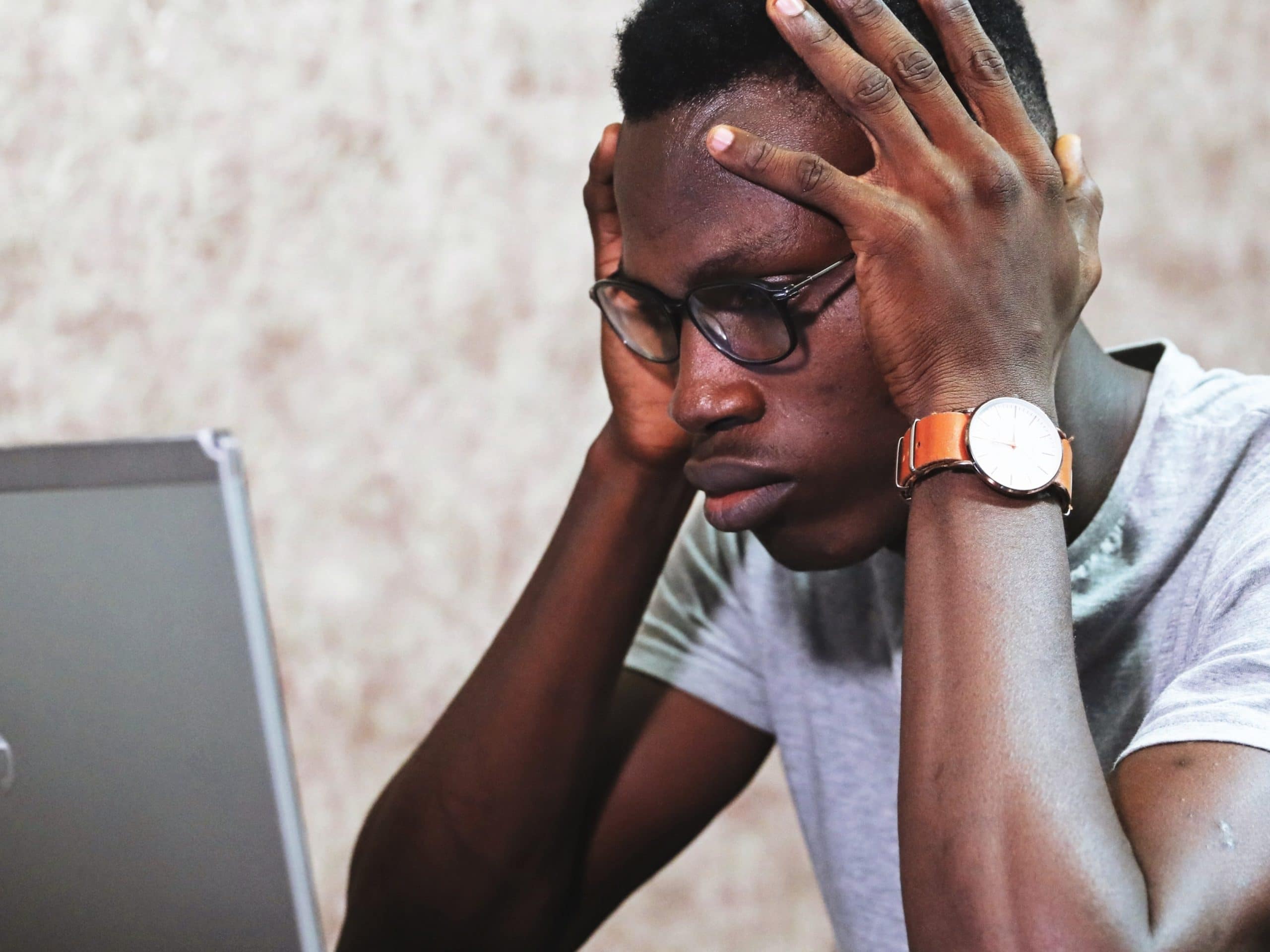
Webex Calling works best with fiber internet, but it can function adequately with other types of internet connections as well.
What’s important is that you have enough bandwidth to support your cloud collaboration system. If you don’t, your calls will be likely to experience latency or jitter.
(We talk more about this in our article, “5 Problems with Cloud-Hosted Calling (and How to Fix Them).”)
If bandwidth is a concern for you, Cisco BE6K will work better since it doesn’t rely as heavily on the internet.
4. More than one of these applies to you
There’s a good chance you find yourself under more than one of these categories, and even under categories with conflicting suggestions.
Having an on-premises only solution or a cloud-hosted only environment doesn’t work for every business, which is why Cisco offers Flex Plan.
This allows you to mix and match your licenses between on-premises and the cloud.
For example, if you have the infrastructure to support some, but not all, of your employee’s call licenses, you leverage the equipment you already have while expanding into the cloud.
Moving forward with a collaboration plan
Whether you’re looking to move forward with on-premises collaboration or cloud collaboration, Cisco has an option that will work for your business.
Cisco BE6K may be right for you if:
- You want a Cisco collaboration plan that includes on-premises infrastructure.
- You understand you’ll require labor to set up your calling infrastructure.
- You have the IT budget to purchase infrastructure.
- You have the support team to take care of upgrades.
On the other hand, Webex Calling may be right for you if:
- You want to avoid on-premises infrastructure.
- You don’t want to pay for a lot of labor to set up your call system.
- You want predictable monthly pricing.
- You don’t want to worry about upgrades.
If you find yourself identifying with points from both options, you also have the choice to combine on-premises licensing and cloud licensing with Cisco Flex Plan.
For information specific to Webex Calling download this free infographic.


