
Communication is key to any relationship, especially ones with your customers.
Having a remote workforce doesn’t change that, but there are unique challenges you have to consider.
Thankfully, there are specific collaboration tools you can use to improve your at-home business communications and stay connected with your customers as well as your internal employees.
At The KR Group, not only are our employees set up to work remotely, but we are also a trusted Cisco partner that helps other businesses set up collaboration for their remote workforces.
A few of the tools we recommend to improve collaboration for remote employees include:
- Cisco Expressway, which allows you to securely connect to your on-premises Cisco phone system
- Cisco Webex or Cisco Jabber, which allows you to instant message and set up conference calls
- Video phones, which enable a video element to (home) desk phones
- Headsets, which can improve the audio experience on the caller’s and receiver’s end
Having these tools will help your employees to seamlessly transition to making and answering phone calls at home. They continue to extend video and media sharing capabilities beyond your company’s physical office.
Expressway
Phone calls are undoubtedly important to keep your company running, security is also important.
If your remote workforce wants to use their Cisco Unified Call Manager licenses to make phone calls from a device (including a compatible physical phone they may have brought home), Cisco Expressway allows them to do so.
Essentially, Expressway is a secure tunnel that allows your users – and only your users – to connect their Cisco phone and/or Jabber client to your company Cisco call system without needing a VPN connection.
This security is possible because of how Expressway is configured. It has two servers. Expressway-Core is protected between two firewalls. Meanwhile, Expressway-Edge sits in the demilitarized zone (DMZ) and has a secure path to Expressway-Core.
Having this setup empowers your remote workers to make phone calls using your BE6K or BE7K system without worrying about hackers gaining access to your company network.
Cisco Webex Teams
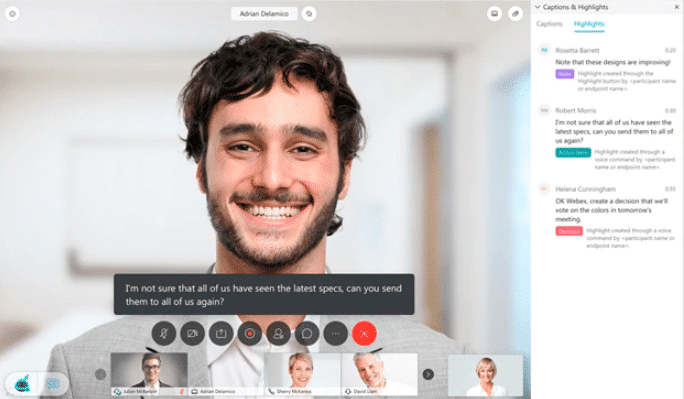 With Cisco Webex, users can continue in-office conversations through instant messaging, and you’ll have the ability to hold video conference calls in place of in-person meetings.
With Cisco Webex, users can continue in-office conversations through instant messaging, and you’ll have the ability to hold video conference calls in place of in-person meetings.
Emails are one way you can stay in touch with coworkers while working remotely. Even better is having the ability to send a quick message or even have a video chat from your laptop, desktop, or a Cisco video device.
If your users have Cisco Unified Call Manager licenses, you’ll have access to Cisco Jabber, which is interoperable with Cisco Webex for Teams and Meetings applications. However, Cisco Webex is also available for non-license holders.
Regardless of which category you find yourself in, some of the features you can expect with Cisco Webex include:
- Web and video conferencing
- Application and file sharing
- Content sharing
- Chat and brainstorming tools
- Integration with Microsoft Office
Whether you need to send a quick message, want to send a file to a coworker, or schedule a conference meeting, Cisco Webex is a great tool to add to your collaboration toolbox.
Video phones
If you want to enable your users to add video calls straight from their phone, you can look into many video options.
We talk about all the options and costs for implementing in our article “How Much Does It Cost to Add Video to a Cisco Call System [Options & Prices].” Your choices range from a device with Webex Meetings to video kit and Cisco Webex board display.
For a home office, the Webex Board is likely unnecessary. However, Cisco has three desk options great for single-employee use.
1. Video-enabled desk phone (Cisco 8845 video phone)
These phones are similar to a traditional desk phone, except they include an integrated camera and display screen.
2. Touchscreen video phone (Cisco Webex DX80)
These devices are tablet-style, and you make and answer calls using a touchscreen.
The screen is much larger than the 8845 video phones, so it allows you to view a larger video display as well as any content you may share during your meeting.
3. Cisco Webex Desk Pro
This option is an external monitor that enables video calling. It’s on the larger end of the at-home video device options and can be used as a shared device for small huddle spaces.
Headsets
It’s great that audio and video calls can keep a remote workforce connected internally and functioning externally. However, not every home is as quiet as an office.
Having a headset with a microphone allows a more direct audio signal to be picked up and transmitted to improve audio for the person on the other side of the call.
The headphone component of the headset improves the caller’s experience by dampening or even completely canceling background noise.
Cisco has two lines of headsets with different capabilities, but even a quality set of generic headphones with an integrated microphone will improve the call experience on both sides.
Empowering your remote workers
Transitioning your users to working remotely doesn’t need to be a daunting task.
When it comes to collaboration, Cisco has you covered so you can continue to make and receive audio or video calls from home.
Expressway allows you to do so securely while Cisco Webex allows them to continue to communicate through instant messages and set up conference calls. Video phones give your user a way to make video calls on a physical phone, as opposed to a softphone. Headsets improve audio quality for users and whomever they’re calling.
Collaboration, while important, is only one component of the IT you’ll need to provide to your remote workforce, though.
For other remote technology needs, download our free checklist.


