Cloud-collaboration services are becoming a more frequent option in business IT.

However, for many businesses, it is a new way of doing things, which means you may have some concerns about switching to cloud-hosted collaboration.
The good news is you don’t have to move all of your collaboration services to the cloud at once.
Webex Hybrid Services brings customers a mix of cloud- and on-premises-based services to provide all the collaboration services your business needs while providing a level of familiarity.
We know this is a good way for businesses to dip their toes into cloud-collaboration because it’s something The KR Group is frequently helping customers with.
Some of the hybrid services available for Cisco collaboration customers are:
- Calendar
- Calling
- Messaging
- Video mesh
- Serviceability
While calendar and messaging services are the most used, all of these integrations help with productivity and continuity.
Webex Hybrid Calendar
For most employees, digital calendar applications have replaced the paper planner.
Not only does this allow them to easily view their schedule, but they can coordinate with colleagues to schedule meetings at a time that works for everyone.
Having Webex integrated with your calendar allows you to include Webex Meetings invites with calendar invites and have your Webex appointments show up on your calendar. You’ll also have the ability to customize reminders and notifications for Webex events.
This integration works with Microsoft Office 365 or Exchange as well as Google Calendar.
Webex Hybrid Calling
Every business needs calling capabilities to connect with co-workers and customers.
With Webex Hybrid Services, you essentially have the capabilities of Cisco Webex Calling even if you already use Cisco Unified Communications Manager, BE6K, BE7K, or Hosted Collaboration Solution.
This integration means your users can use softphones and make business calls out of the office without sharing their personal phone numbers.
If you use Cisco Contact Center Express, it integrates with Webex to collect data from incoming calls. When the same number calls again, you can see all of their customer information (past service, billing information, address, etc.) This enables you to enhance your customer’s service experience.
Webex Video Mesh
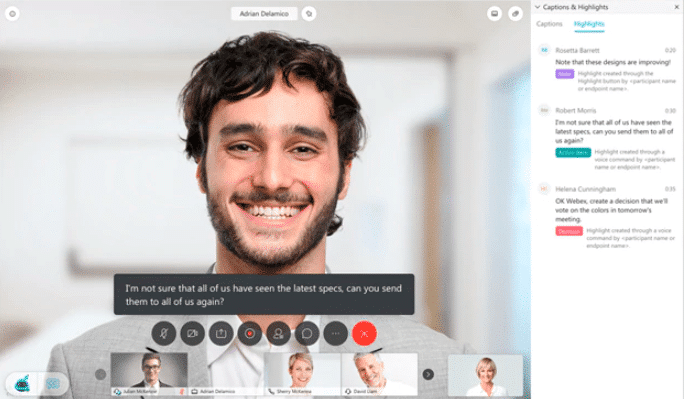
With a rise in virtual meetings, many businesses are increasingly incorporating video into their culture.
In addition to Webex Meetings and Teams apps, Cisco Webex also offers phones and video devices that increase collaboration functions.
(We cover all of these options in our article “How Much Does It Cost to Add Video to a Cisco Call System [Options & Prices].”)
Using Webex Hybrid Video Mesh allows you to connect to a Webex Meeting with a single touch on Cisco Webex’s Touch 10 device.
When properly configured to your phone system, a link for the meeting will be available on the Touch 10, which allows you to start or join a meeting.
Webex Hybrid Serviceability
At the administrative level, keeping track of how your employees utilize your Cisco call system and Webex Hybrid Services provides insight you can use when making staffing decisions.
The serviceability integration collects diagnostic data from your on-premises deployment and translates it into meaningful information you can use to empower your business.
With this information, Cisco’s Technical Assistance Center (TAC) can provide faster diagnoses of issues within your infrastructure since the diagnostic logs are automatically added to your service request. This feature also integrates with TAC’s Collaboration Solutions Analyzer to search for problems more quickly than a human can.
Webex Hybrid Messaging
Messaging applications are a tool many employees rely on to send quick notes that don’t warrant an email or a walk across the office.
While Webex has its own messaging application, the company knows not every business uses it. They have designed integrations with messaging applications Slack and Microsoft Teams.
So, if your casual conversation turns into the need for a formal meeting you can easily schedule or launch one with the Webex integration.
Requirements for Webex Hybrid Services
When deployed in your environment, these integrations can help you communicate better.
There are two things you’ll need to make them work, though.
1. Cisco Expressway
These hybrid services aren’t available without a connector and Expressway Core and Edge servers.
Part of this Expressway deployment means you’ll need proper SSL certificates for security. Additionally, you’ll need to use version 8.11.4 or later.
2. Licensing Requirements
Users who want to take advantage of the hybrid services will need the paid license to access core meetings and call services.
Hybrid Services also doesn’t work if you’re using Webex Calling (cloud-hosted calling) licenses because then it is simply your phone system, not hybrid integrations.
Learn More about Webex Hybrid Services
If you are looking for your business’s collaborations system to operate better in terms of consistency and user experience without a full commitment to the cloud, Webex Hybrid Services can help.
With Hybrid Services for calling, calendars, messaging, video, and serviceability, you can enhance many aspects of your daily workflow.
By using cloud- and on-premises-based services, you can enhance how your business communicates.
If you have more questions about Webex Hybrid Services, schedule a meeting with someone from our team.


