When a problem develops within your IT environment, the impact can vary from annoyance and frustration to taking entire systems offline and halting production.

When you have a managed IT services contract, you’ll need to inform your managed service provider (MSP) of the issue as soon as it arises, regardless of the magnitude of the problem.
The KR Group’s managed IT services department is dedicated to solving our clients’ IT needs and ensuring customer satisfaction along the way.
We know firsthand the frustrations – and in some cases even panic – that IT-related issues can cause throughout your organization.
To help you feel more prepared for when you’ll inevitably need to submit a service request ticket, we’ve broken down the timeline of a ticket:
- The customer creates a service request ticket.
- MSP confirms they’ve received the ticket.
- The NOC manager reviews the ticket.
- An engineer is assigned the ticket.
- The engineer begins working on the ticket.
- The engineer resolves the ticket.
Many of these steps take place behind the scenes. By walking you through all six steps, we hope to provide a transparent view of how we handle your IT requests.
Step 1: Client creates the service request ticket
Once you notice a problem, it’s crucial to submit the service request immediately.
Holding onto IT problems is one of the most common issues of managed IT services. The KR Group (and other MSPs) urge you not to hold onto problems because it makes your IT environment inefficient and causes more issues in the long run.
When you request IT service, most customers prefer to do so by sending an email to The KR Group’s managed IT services team.
Alternatively, some organizations prefer to have a desktop client installed to submit a ticket and monitor its status.
Regardless, the email or ticket should pre-emptively answer questions, such as:
- In thorough detail, what problem are you experiencing?
- Who is affected by the issue, and how is it impacting your business?
- What steps, if any, have you taken to try and resolve the issue on your own?
- Who should we contact with additional questions?
You should also provide this information if you choose to call in your request.
While emails are efficient during the business day, phone calls are The KR Group’s preferred contact method for after-hours requests.
We provide 24/7/365 support to our managed IT services clients, but we don’t have an engineer physically monitoring the service request board around the clock. By calling in your after-hours emergency request, the on-call engineer will directly connect with you.
Step 2: Ticket is received and confirmed
It can be nerve-wracking to send over your service request ticket and just sit and wait for us to get back to you regarding the issue.
We’ve set up our service request board to provide peace of mind by sending an auto-generated email confirming your request made its way to the ticketing board.
At this point, your ticket is waiting to be reviewed by the network operations center (NOC) manager (Step 3).
You can continue to check on your ticket’s status by logging into the desktop client. You can also call us to check in on the status. However, we advise you not to call too frequently as the engineer could be spending this time resolving issues instead of answering the phone.
Step 3: The NOC manager reviews the ticket
On our end, once your service request ticket hits our service board, the NOC manager is going to lay eyes on the request first.
This allows them to quickly assess if it is an emergency and needs immediate attention. If it isn’t an emergency, the NOC manager decides if the issue will require on-site or remote service from an engineer.

MSPs can solve about 80% of businesses’ IT issues remotely, so when possible, this is the method your MSP engineer will use to resolve your issue.
On the other hand, if your issue is related to a hardware failure, an engineer will likely need to go on-site to resolve it.
(Unless you have a remote-only support agreement, both of these types of support are covered by a managed IT services contract.)
If the type of support isn’t immediately clear, the engineer will first try solving the issue remotely. They can better determine if on-site support will be necessary after learning more about your problem.
Step 4: An engineer is assigned the ticket
Once the NOC manager gives the ticket a preliminary overview, they forward it to the engineer service board.
At this point, it goes into a queue. MSPs have many businesses they’re working with, and individual engineers are assigned multiple accounts.
Generally, your ticket won’t be the first one in line to receive support. The engineer is reviewing and triaging the requests as they hit their board.
Engineers look for factors, such as the importance of the affected system(s), how many people are affected by the issue, possible workarounds or in-place redundancy, and associated security risks.
All of these factors work together to dictate where the engineer places your request in the queue.
For example, suppose an issue only impacts a few users and has a temporary workaround. In that case, the engineer will place it lower in the queue than if it affected the whole company and had no workaround.
However, this all depends on the engineer’s workload at the time you submit a ticket. Best-case scenario, the engineer and team are not overly busy and can address your issue quickly.
Step 5: KRG engineer starts working on the issue
In general, your request continues to move up in the queue. However, keep in mind that another business’s emergency IT issue might take precedence over your problem with a small impact. So, keep checking your desktop client throughout the process.
As much as it is an IT cliché, try rebooting the affected application or device before the ticket gets to this point. This is the first question the engineer will ask you regarding the request. Taking this step yourself can speed up the resolution process.
Once the engineer does start working on your ticket, our best advice is to be patient and available. We’ll need to ask questions to see if our solutions are using, and not all IT problems are straightforward fixes.
Step 6: KRG confirms ticket resolution
Now, the moment you’ve been waiting for: your ticket is resolved.
Once the engineer resolves your issue, they’ll call to confirm the affected system is indeed working.
At this point, they’ll close out your ticket and send you a customer satisfaction survey. This survey asks the following questions:
- What is your overall level of satisfaction with The KR Group’s handling of your recently completed service ticket?
- What is your level of satisfaction with the amount of time it took the service ticket to be resolved?
- What is your level of satisfaction with the quality of the resolution to your issue?
- Are you satisfied with the process we used to notify, schedule, and resolve your issue?
- What is your level of satisfaction with the personal treatment you received by support representatives during the handling of your service ticket?
You’ll rate each of these questions on a scale of 1 to 5, with 5 being the best.
It’s important you send us this feedback because it allows us to celebrate successes and see where we need to improve. It also allows us to make decisions about staffing and engineer workloads.
Ticket submission expectations
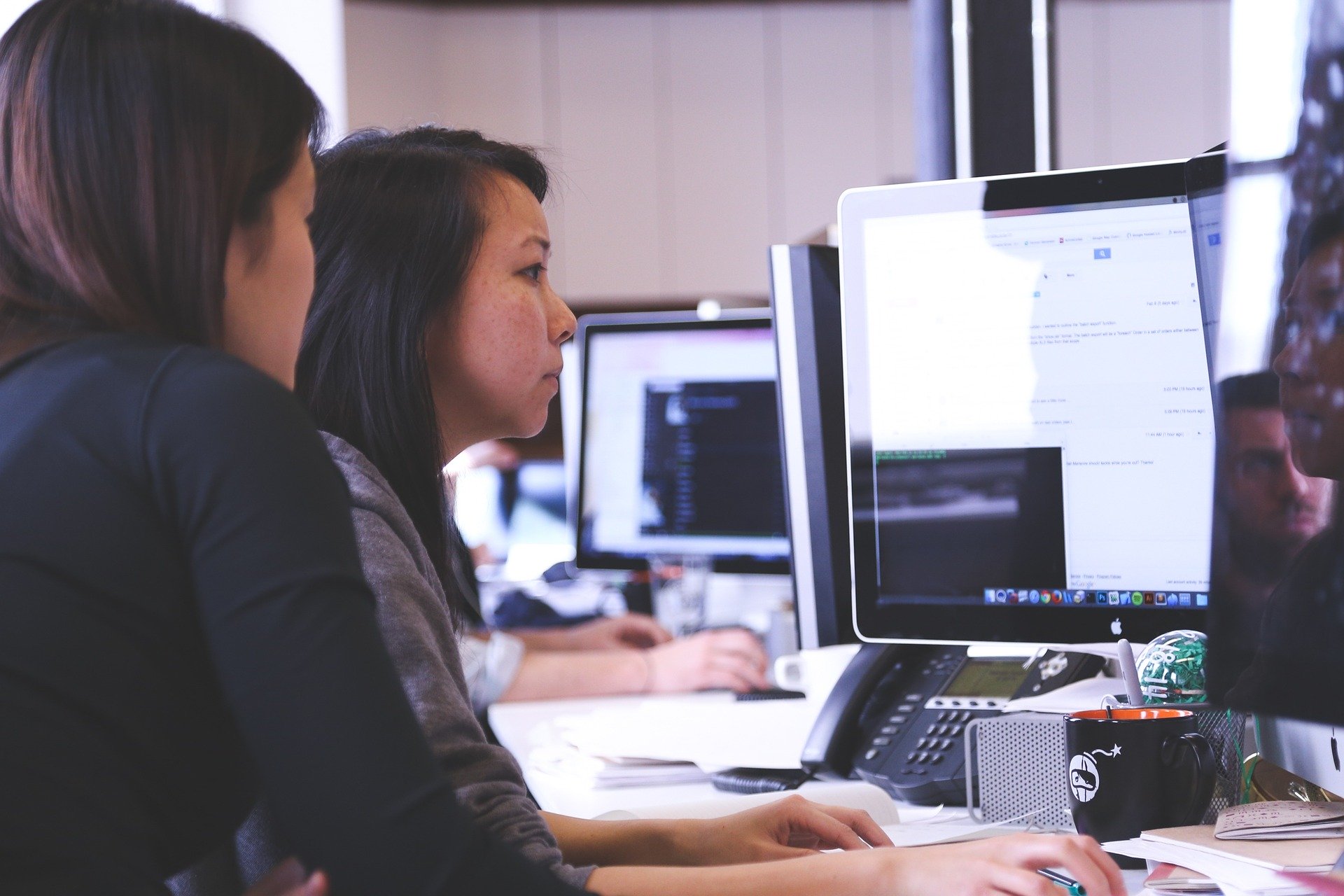
Our engineers do their best to triage issues and get through the queue as quickly as possible without sacrificing customer satisfaction.
If an engineer doesn’t address your ticket right away, it’s because they’re busy with other requests ahead of yours in the queue.
Take a power outage, for example, which is a common source of urgent IT tickets. If the outage is widespread, you may not be the only customer sending us service request tickets.
Additionally, behind the scenes, your request goes through multiple steps between creating it and being resolved.
We encourage you to be patient and check the desktop client if you’re looking for an update on your service request’s status.
You should also keep in mind that the process is slightly different if you need to engage support for an after-hours emergency. We encourage you to read our article, “Managed IT Services After-Hours Support: Answers to 4 Common Questions,” for more details on this process.

